In this lockdown period conducting online meeting is very good option .
You can use Zoom Cloud Meeting app to conduct your
business meetings, Club Meetings or personal one to one meeting as well
In this post I will explain you steps to activate your Zoom Cloud Meeting Account.
You can conduct Zoom meeting from laptop /Desktop or from your mobile phone as well
But for this you should have active account at https://www.zoom.us/
Goto https://www.zoom.us/ and sign up for your zoom account
For using Zoom meeting on your mobile Activate Zoom Cloud Meeting account by downloading it from Play Store/App Store if you are using Android / iPhone respectively
In Play store search for following app and install it
After installing this App open it and you can see following screen
If you have active gmail account or facebook account you can use it directly to activate your Zoom account or sign in . In that case directly use Sign In option and select Google or Facebook option as shown below.
Or you can use Sign Up option in that case you will receive activation email and you can set your own password for this account.
You can do this from your laptop or desktop as well
https://www.zoom.us/
If you have any problem or questions you can whatsapp me on 9422317539
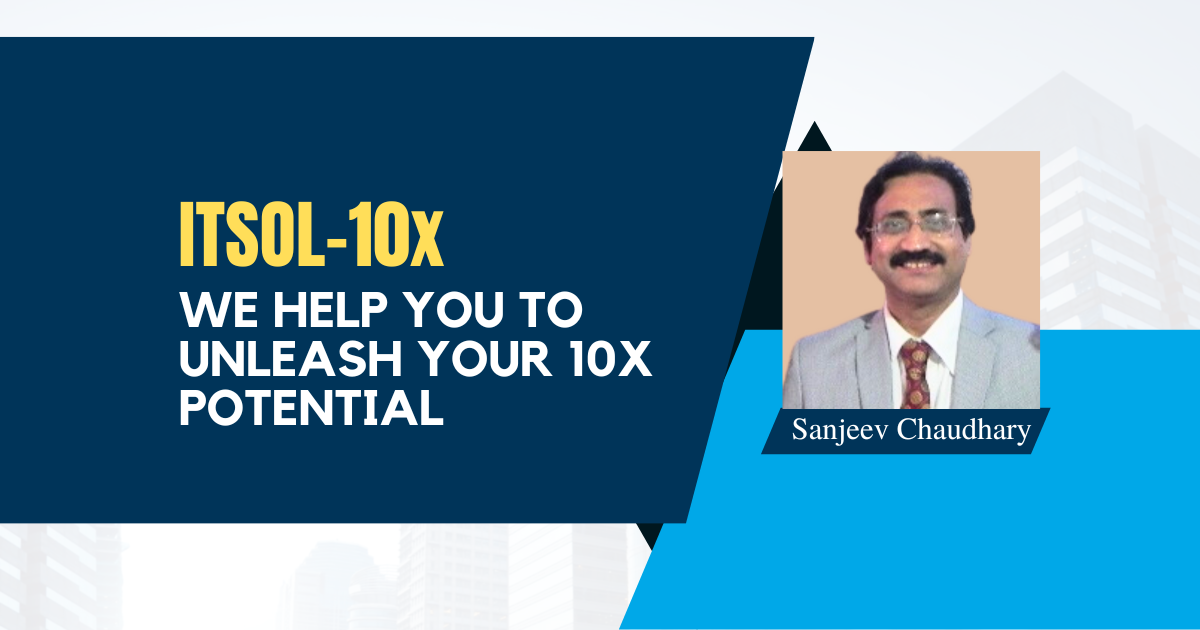





No comments:
Post a Comment